PanTiltZoom 2.0 Now Available
Take Control of Your PTZ Cameras
PanTiltZoom gives you easy access to your settings like exposure and color, and a smooth and intuitive camera operating experience using variable speed touch controls.


PanTiltZoom 2.0 Released!
This update has been a long time in the making, and I appreciate the over 750 testers that have provided valuable feedback and ideas over the years. Here are a few of the new features: UDP protocol adds support for many more cameras! Automatic scene snapshot or custom...
PanTiltZoom 2.0 Released!
This update has been a long time in the making, and I appreciate the over 750 testers that have provided valuable feedback and ideas over the years. Here are a few of the new features:
- UDP protocol adds support for many more cameras!
- Automatic scene snapshot or custom image for preset backgrounds
- Control of camera settings like exposure and color
- On-Screen Display menu control
- Increased recall positions to 16
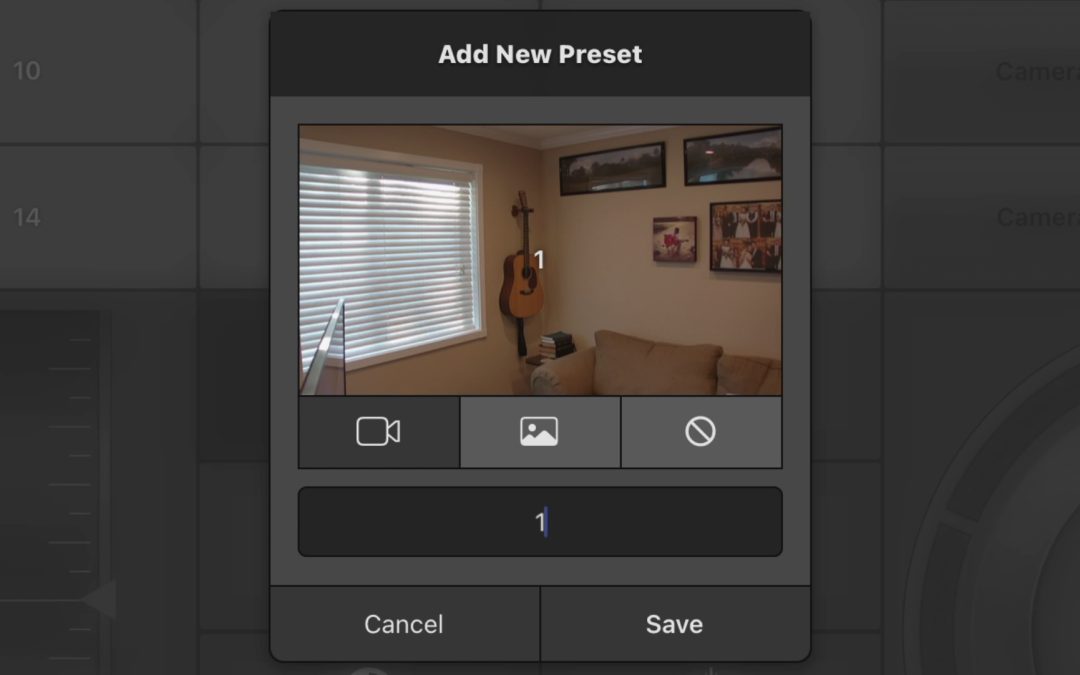
Feature Highlight: Presets!
In addition to increasing the number of storable presets to 15, you now have the option of adding images to the background! If your camera supports it, the default option will be a snapshot of what the camera sees when you save. You also have the option to manually...
Feature Highlight: Presets!
In addition to increasing the number of storable presets to 15, you now have the option of adding images to the background! If your camera supports it, the default option will be a snapshot of what the camera sees when you save. You also have the option to manually choose an image, or select the No Image option.

Best option for controlling PTZOptics cameras
I’ve integrated this app into live streaming workflows for several clients

Excellent developer support
I have been using the beta for several months now and whenever I have an issue, the developers are extremely quick to respond.

Works Great
This app does everything we need it to do in effectively controlling our cameras over IP.
Key Features
Accurate Controls
Multitouch interface allows for smooth pan, tilt and zoom control of your camera.
Smooth Preset Transitions
Store your own preset positions and transition smoothly between them.
Presets with Snapshots
Save up to 16 camera positions with a screenshot or custom image for easier recall.
Camera Settings Control
Control of camera settings like exposure and color without brining up the OSD menu. OSD menu control is also available.
More Cameras Supported
VISCA Over IP control using UDP or TCP protocol enables support for multiple camera brands and models
Up To Eight Cameras
Control up to eight cameras, or set the same camera up multiple times for different scenarios and presets.



